It's easy and you can do it at any time.
Subscriptions may be canceled at any time from your account page on the website. (Subscriptions cannot be canceled or updated in the app.)
Just follow the steps:
- Go to the ‘My Account’ page.
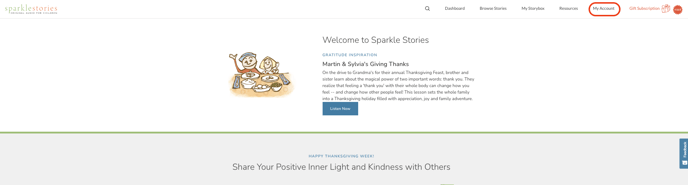
- Click on the ‘Manage’ (or
) button.
- Select the ‘Cancel Subscription’ option.
- On the “Cancel subscription” modal window, click on ‘Yes, cancel’ button.
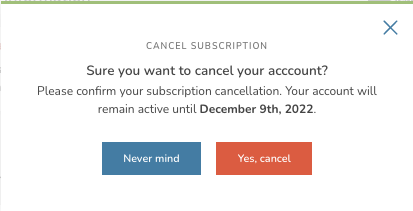
After cancellation is successful, you will see the ‘Your subscription has been canceled’ message. Here you can take a short survey, which helps us to become better.
You will continue to have access to Sparkle Stories until the date shown on your account page, but we will stop billing your credit card. After your subscription ends, you will still be able to log in and browse online, but you will need to renew your subscription in order to listen to stories.
